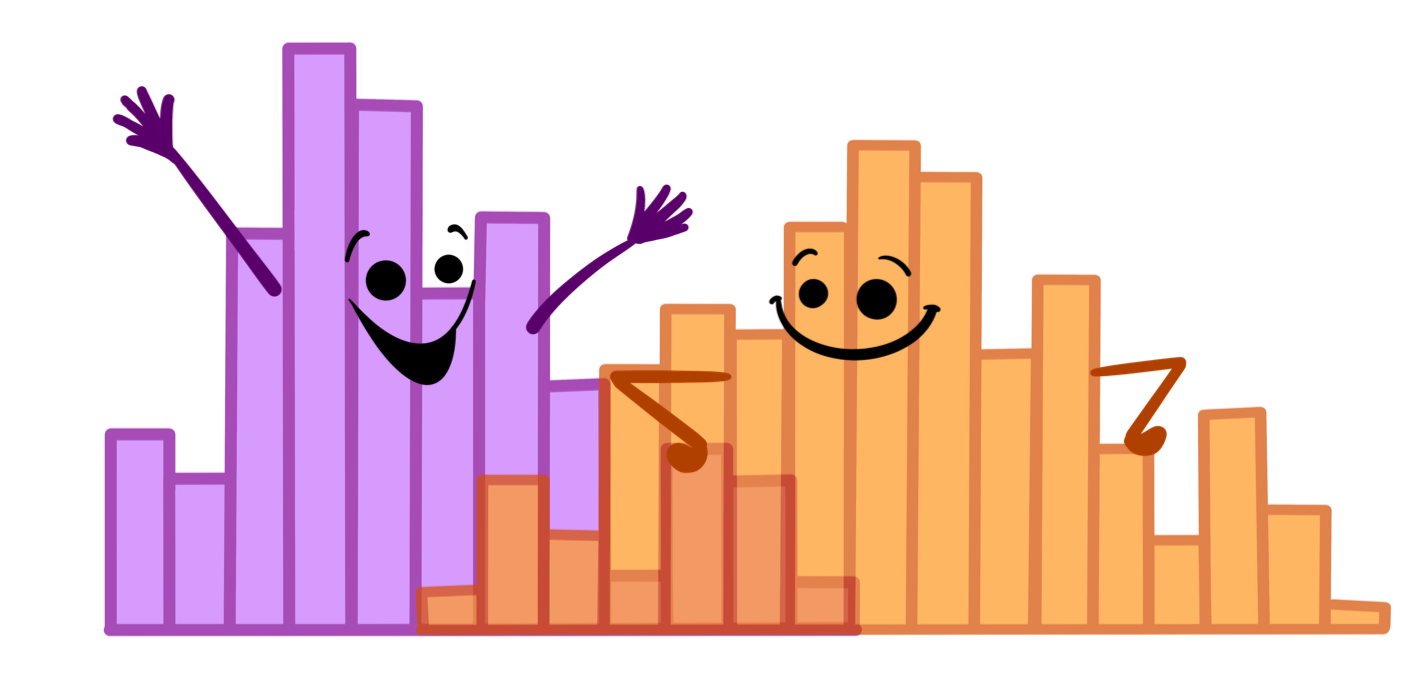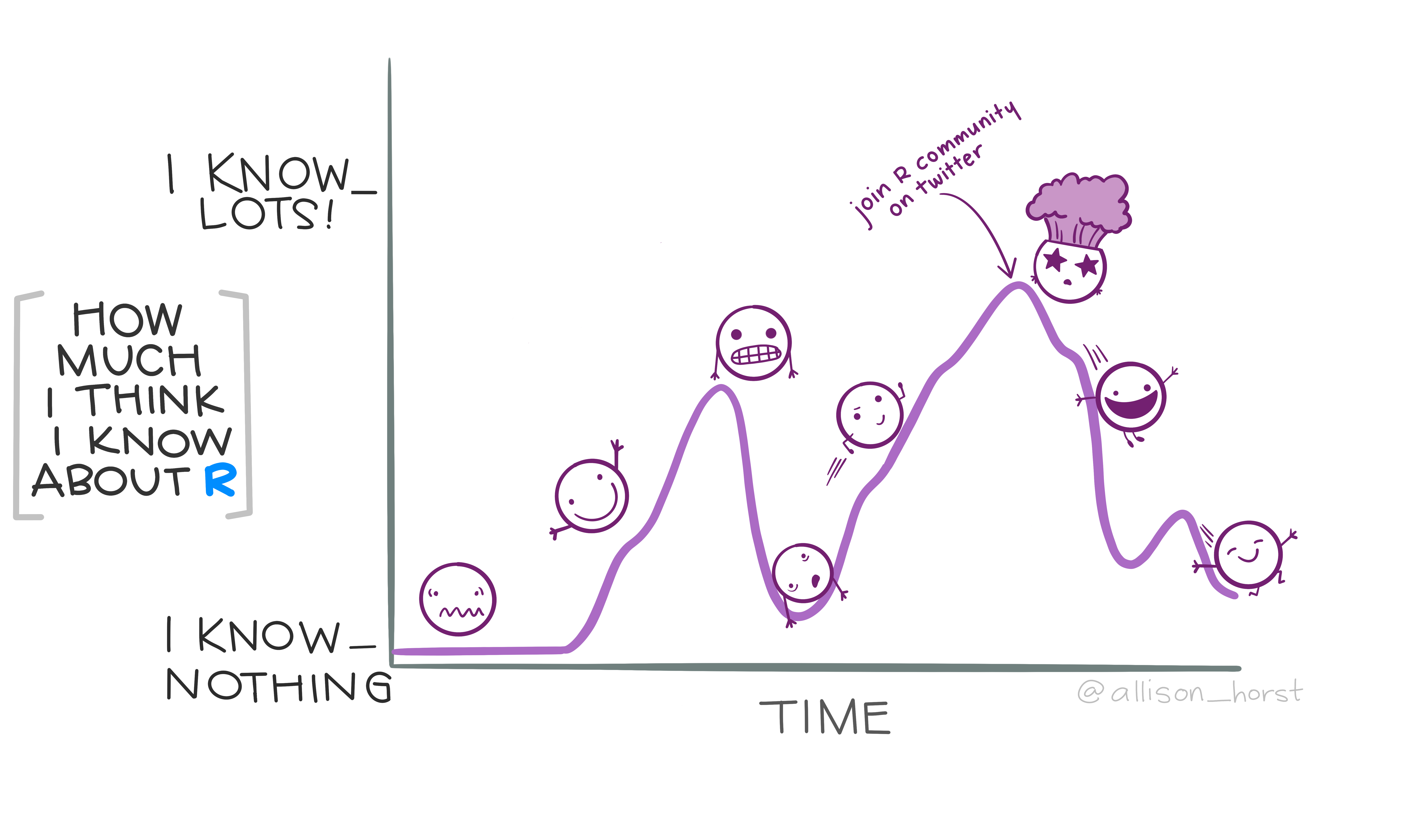Storytelling with Data Visualization
Autodesk - technical meeting
Anabelle Laurent
November 30, 2021
Why is Data Visualization important? 📊
Why is Data Visualization important? 📊
Universal way to communicate information
Provides clear and effective message
Find patterns, trends, spot extreme values
Make data memorable
Maintain the audience's interest
What make a good visualization? 🤔
What make a good visualization? 🤔
Reveals a trend or relationship between variables
Always have at minimum a caption, axis, scales and symbols
Distinct and legible symbols (i.e., use contrast)
Caption should convey as much information as possible
No noise: keep information at minimum
the correct graph type based on the kind of data to be presented
Disclaimer
This workshop does not provide code but all the plots were made using R Studio (see last slides for more details)

Visualizing distribution : histograms
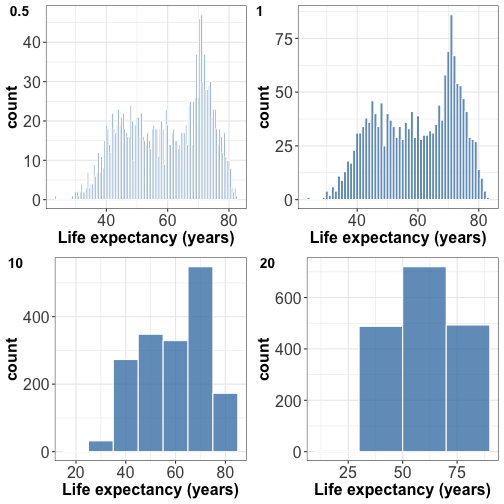
For plotting the distribution of a single quantitative variable
Try different bin widths for best visual appearance.
Small bin width -> peaky and busy histogram
Large bin width -> features might disappear
Visualizing distribution : density plot
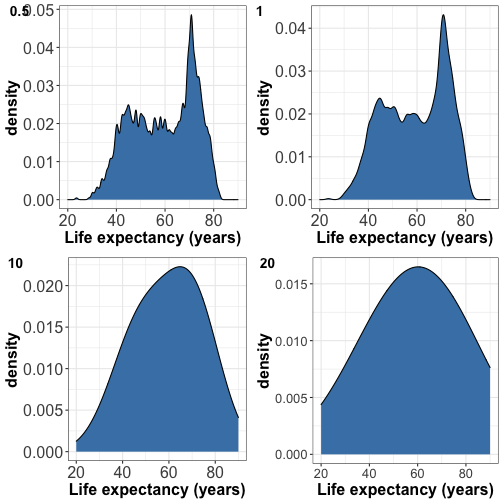
Try different bandwidths for best visual appearance
Small bandwidth -> peaky and busy density
Large bandwidth -> smooth feature and might look like a gaussian
Visualizing multiple distributions
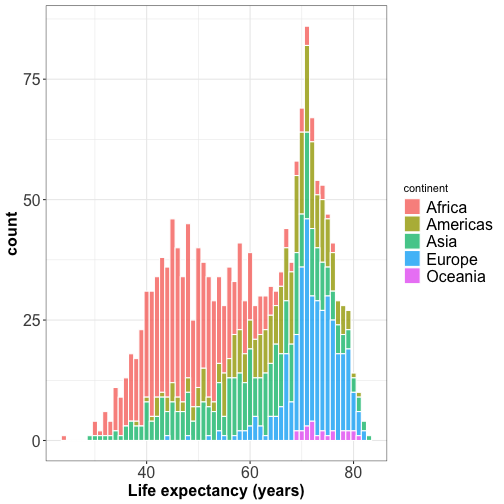
Visualizing multiple distributions
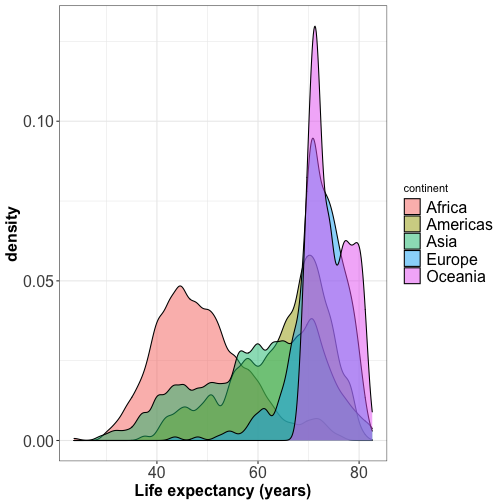
The peaks of the density plot are where there is the highest concentration of points
For several distributions, density plots work better than histograms.
Visualizing multiple distributions
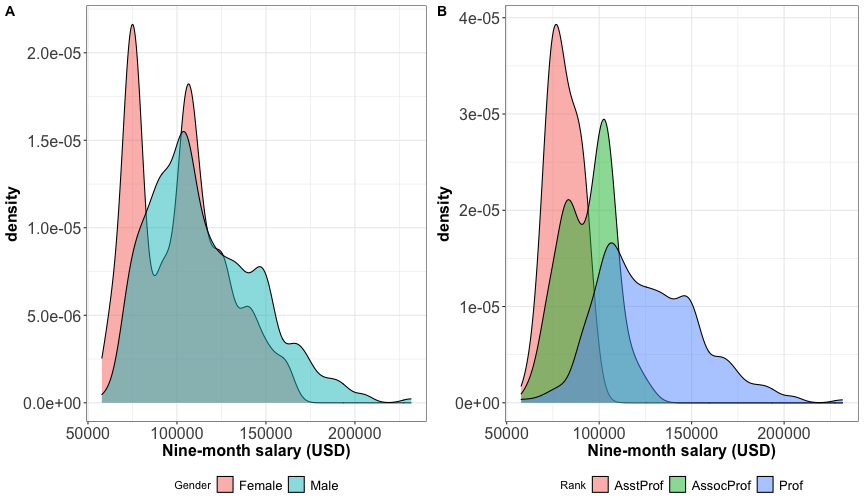
Visualizing multiple distributions: ridgeline plot
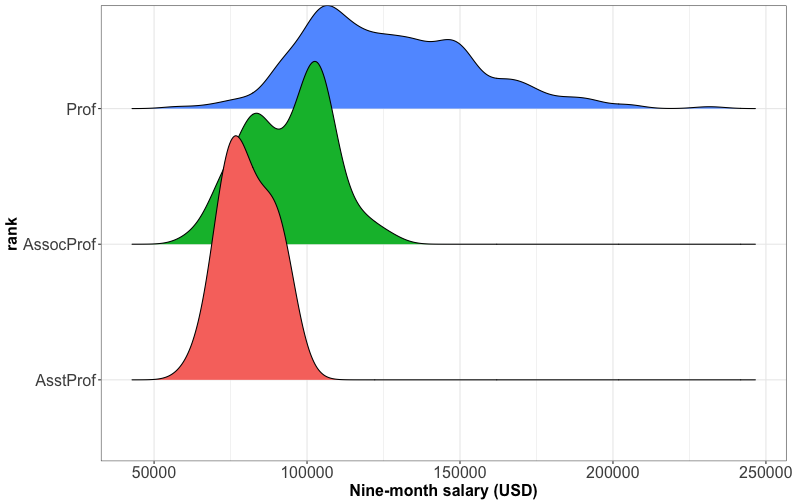
Visualizing multiple distributions: ridgeline plot
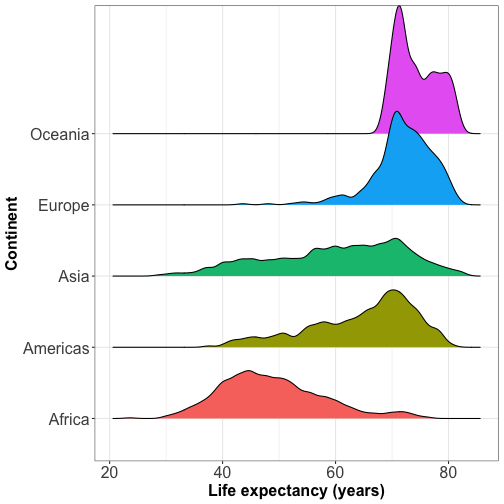
Ridgeline plot shows the distribution of a numeric value for several groups (at least 5-6 groups) or when they overlap each other.
Visualizing distributions: boxplot
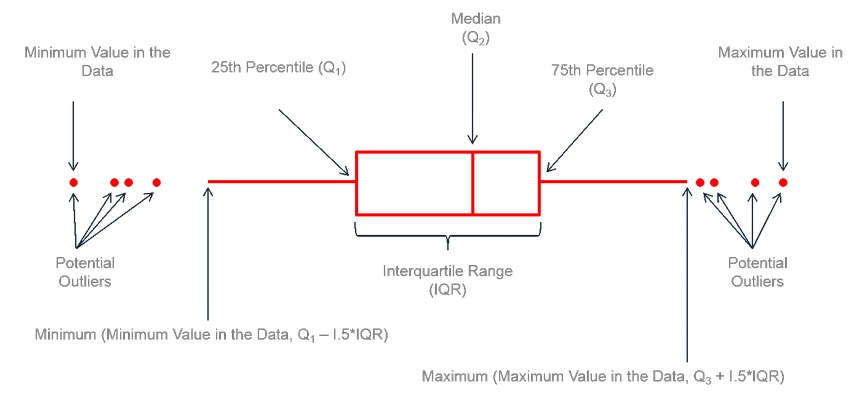
A boxplot can summarize the distribution of a numeric variable for several groups
Visualizing distributions: boxplot
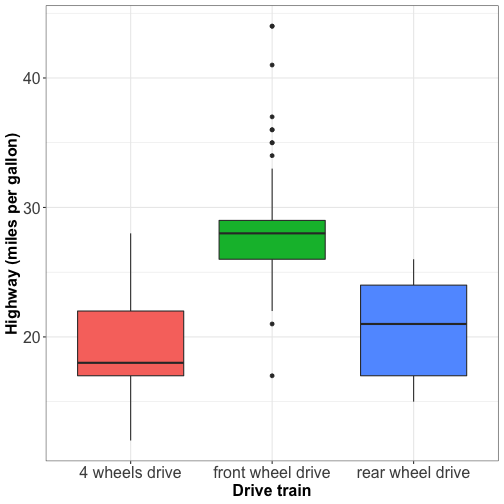
Boxplot does not tell about the number of observations.
Visualizing distributions: boxplot with jitter
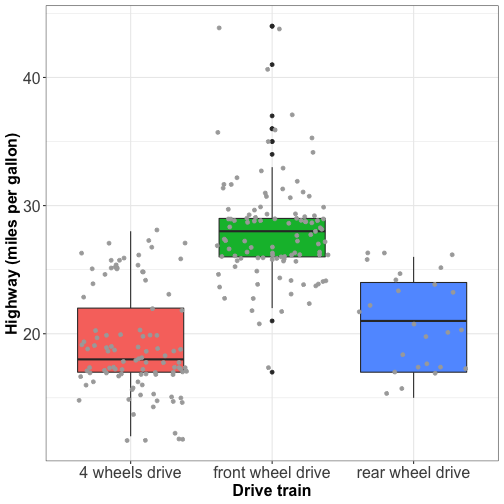
Boxplots with jitter tell about:
the distribution of the data
if the groups are balanced or unbalanced in terms of observations.
Visualizing distributions: boxplot with jitter
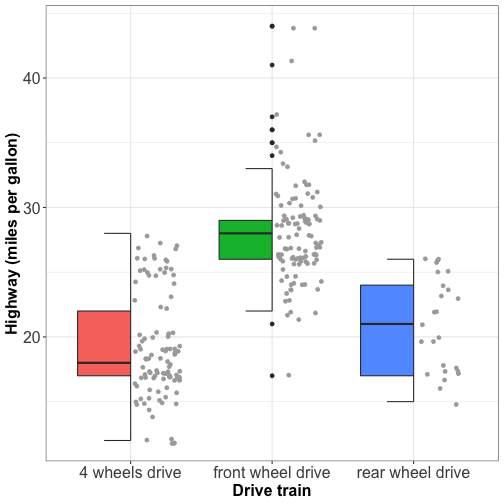
No overlapping facilitates the visual appearence of the plot
Visualizing distributions: violin plot
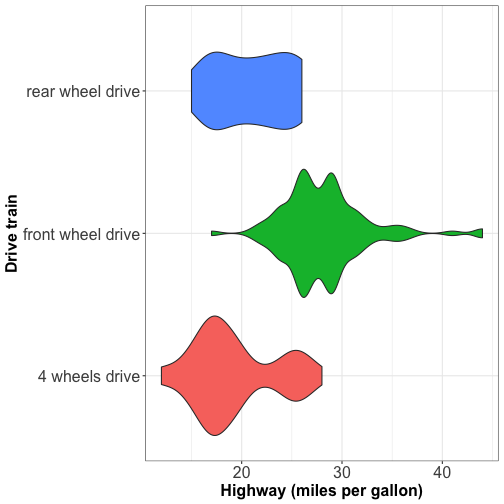
Violins are equivalent to density estimate
They are useful to represent bimodal data.
Visualizing associations among quantitative variables
Relationship between 2 numeric variables: scatterplot
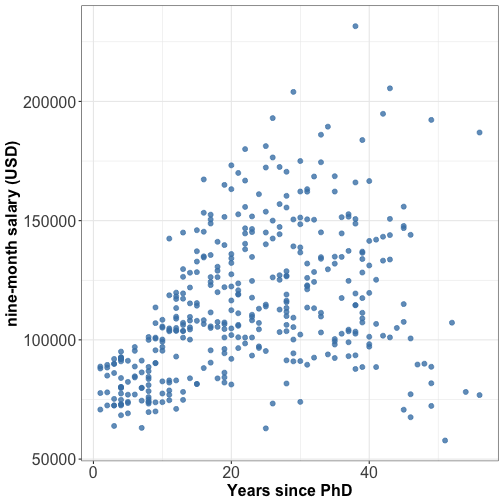
Relationship between 2 numeric variables: scatterplot + linear fit
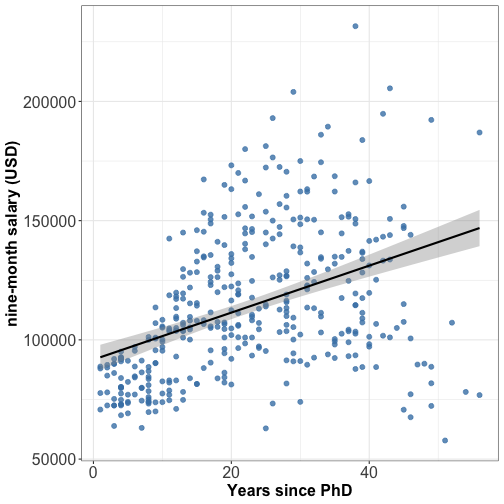
Relationship between 2 numeric variables: scatterplot + quadratic fit
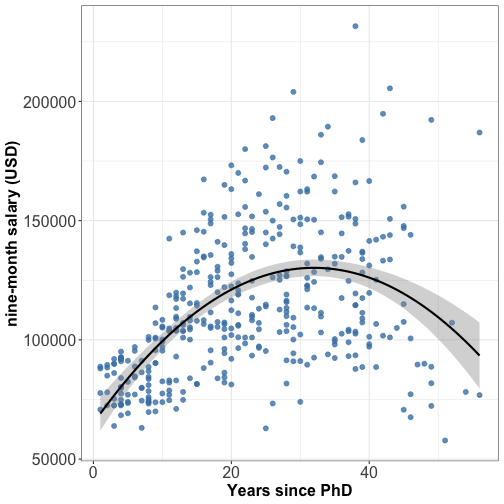
⚠️ Linear fit is widely used but it is not always the best fit, try quadratic fit too.
Relationship between 2 numeric variables: scatterplot
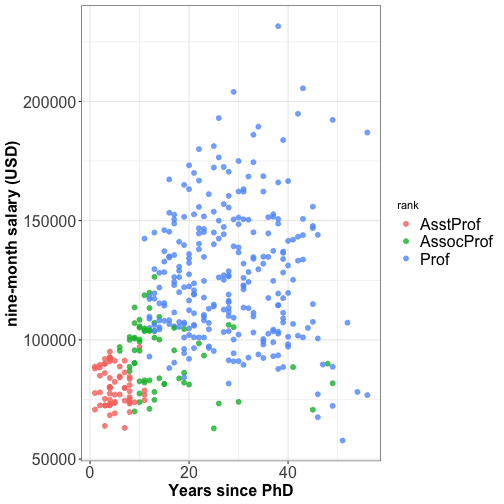
Multi-panel plots
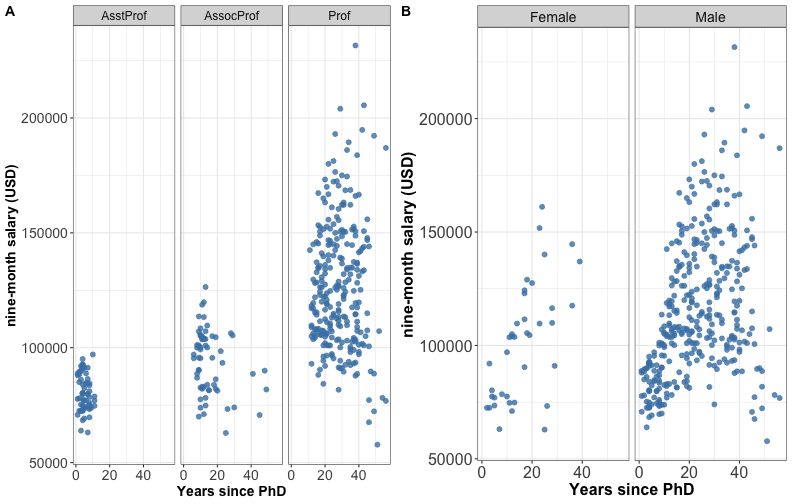
Split a single plot using one variable with many levels
Multi-panel plots
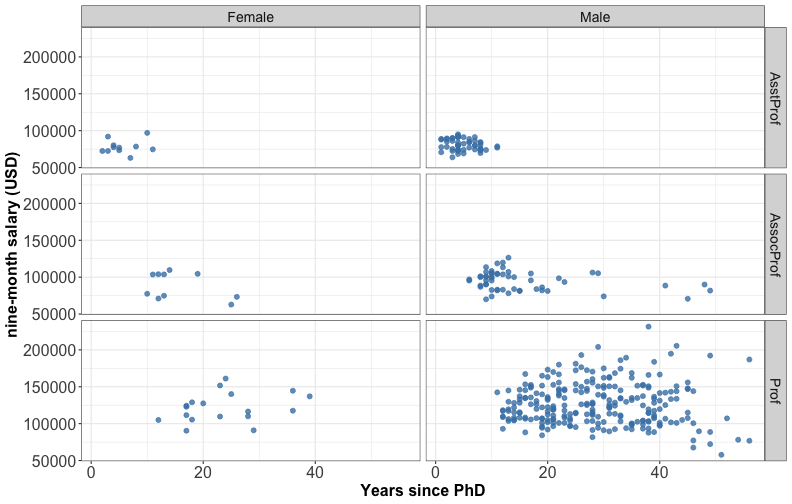
Split a single plot using the combinations of two discrete variables.
Multi-panel plots
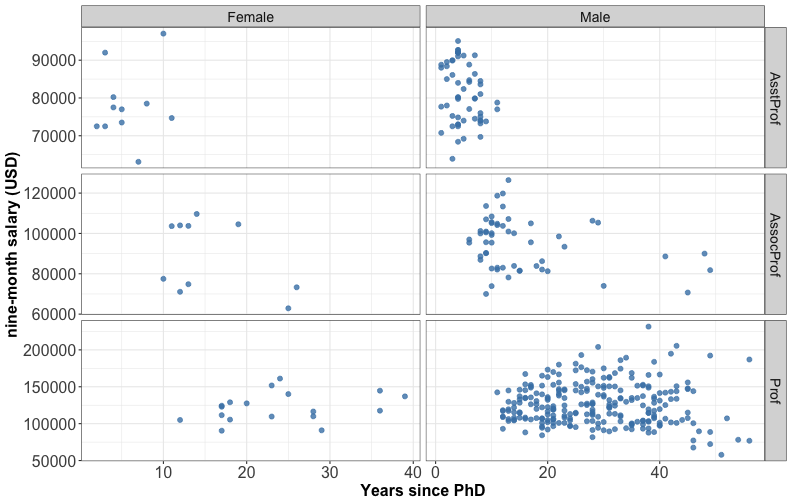
⚠️ different scales can lead to misinterpretation
Bubble plot
A bubble plot is a scatterplot with 3 numerical variables
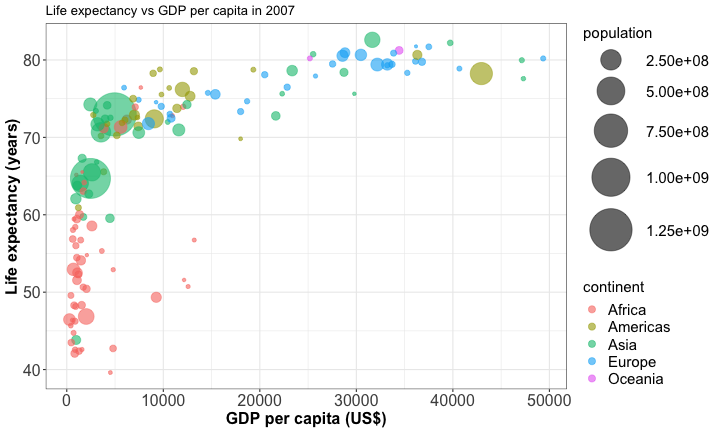
Tell a story with your data 📖
Tell a story with your data
Before data visualization you must:
Know your audience
Know the level of data detail expected
Give enough context
Ask yourself: What do I want my audience know/remember with the data I am presenting?
Tell a story with your data
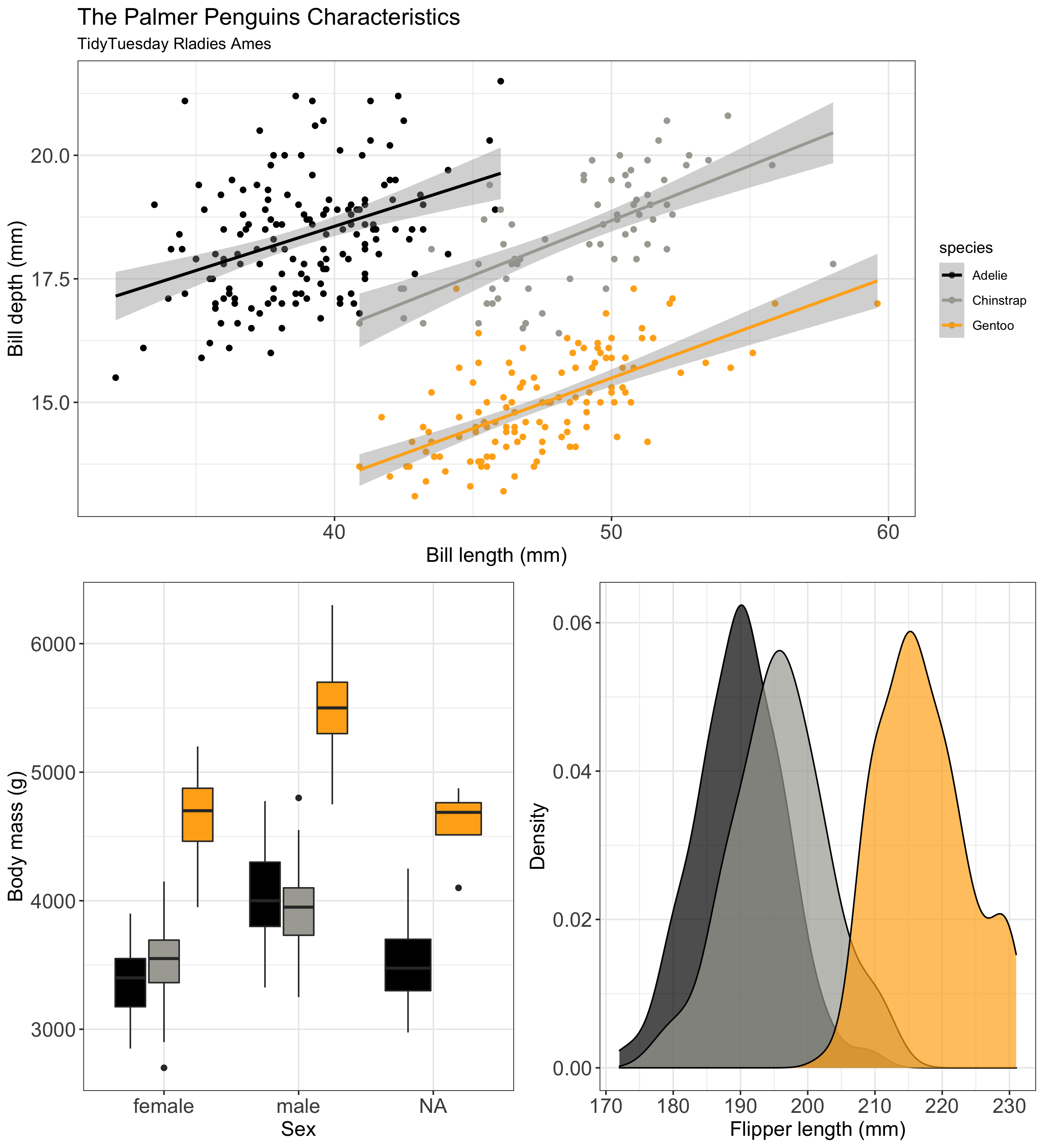
Don't be repetitive but be consistent (theme, color scheme, font size etc.)
Tell a story with your data
Guide your audience by point out specific values
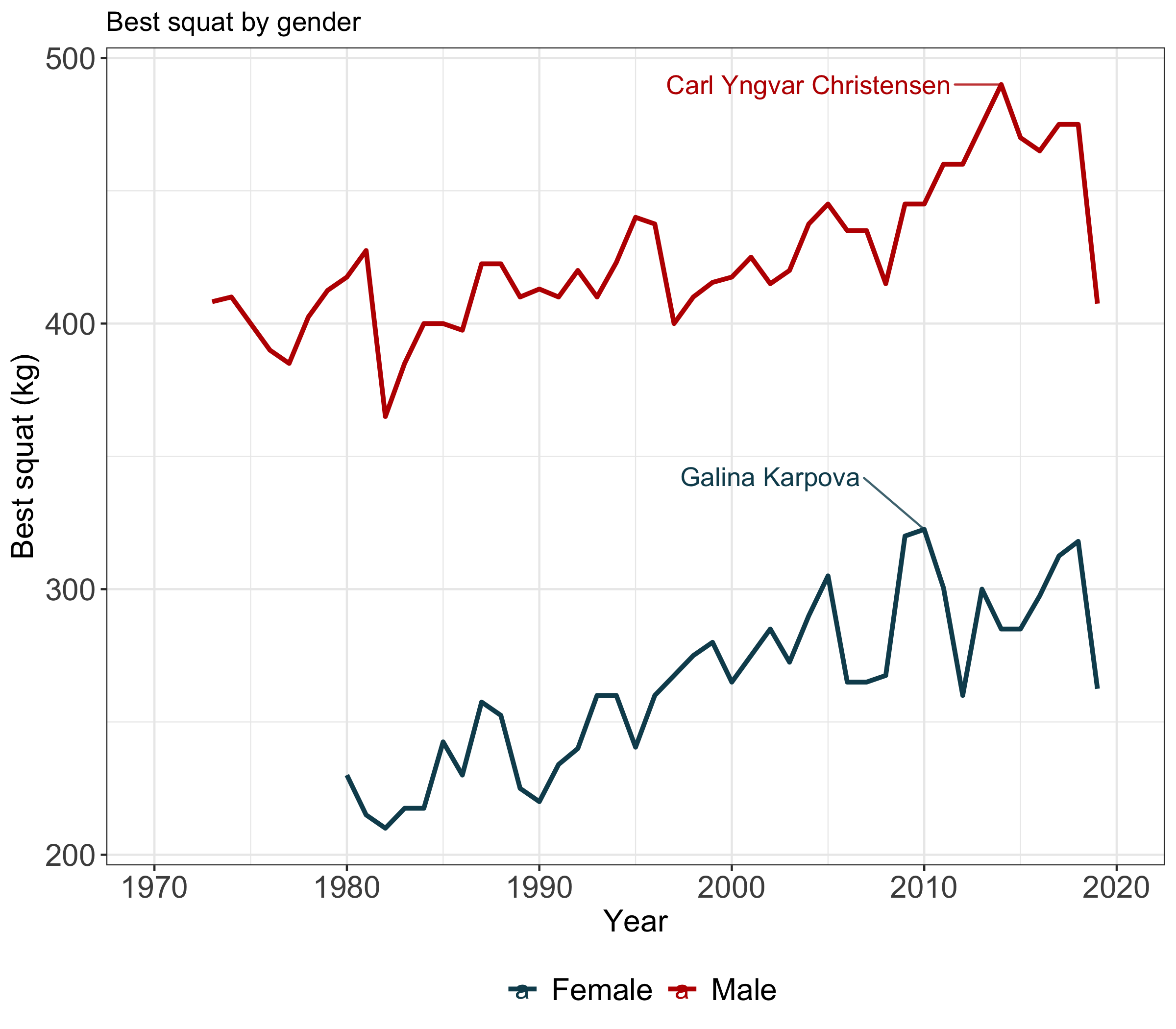
Tell a story with your data
Guide your audience by pointing out specific values
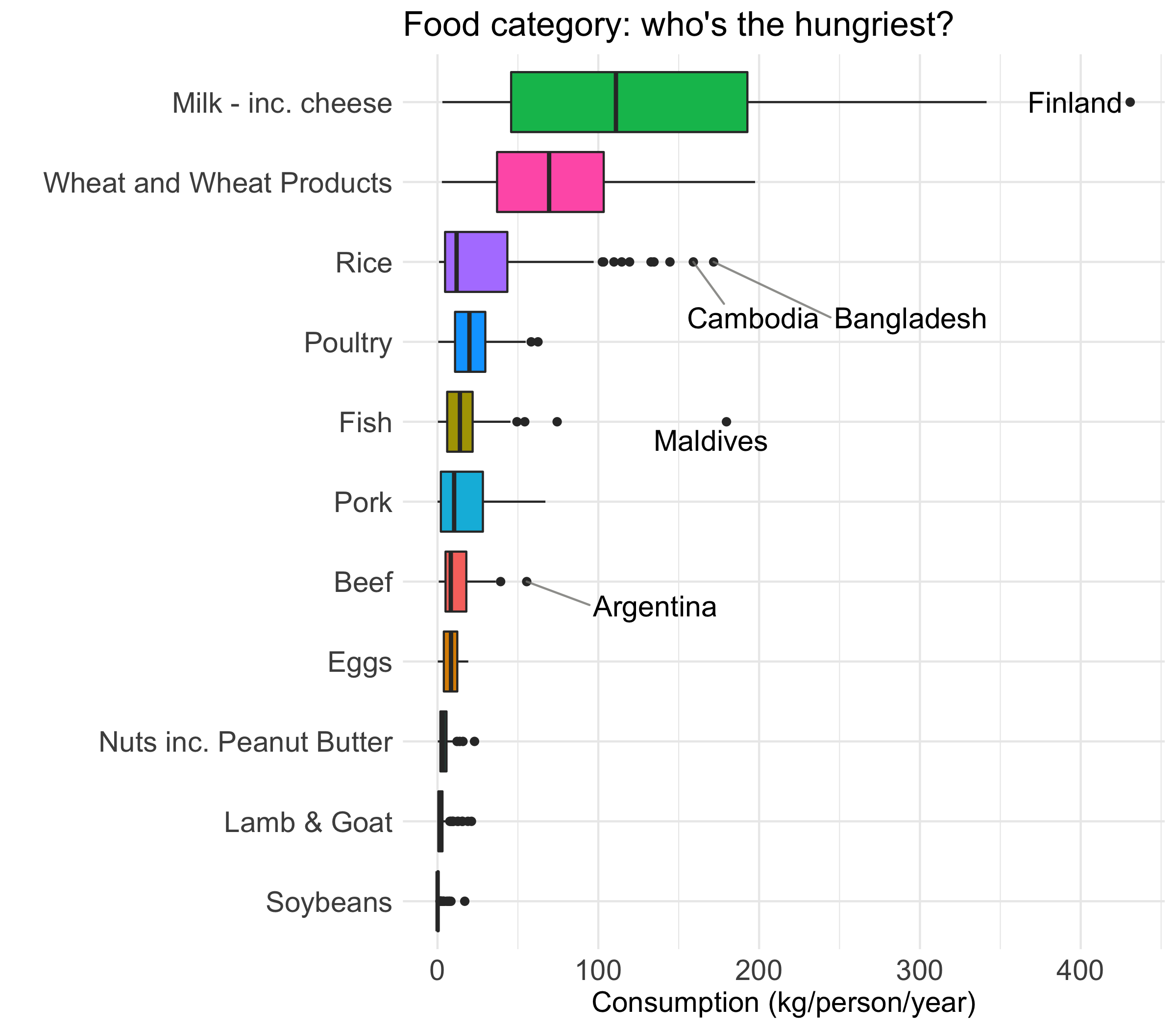
Tell a story with your data
Customize your plot using highlighting
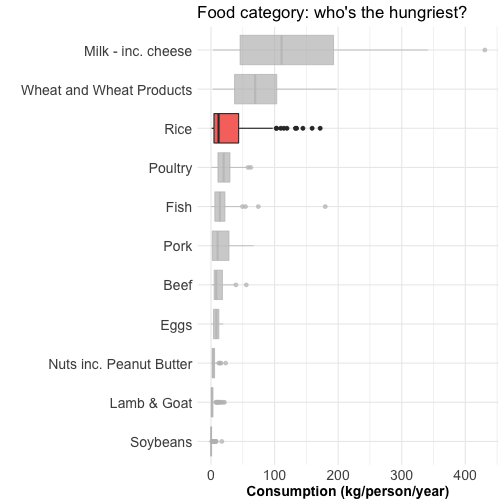
Tell a story with your data
Customize your plot using highlighting + text
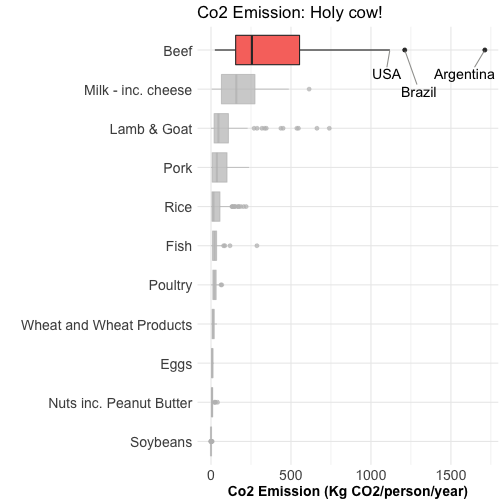
Data visulization using interactive web-app
One case-study ISOFAST web-app
Problem Statement:
- Make most use of the cumulative experiment data collected since 2006
- Need data-driven insights (overview at the network level and not only farm level)
Development of ISOFAST
- Audience: farmers, local agronomists, researchers
- Easy-to-navigate user interface
- Effective data visualizations
- Economic analysis for adaptive decision making
R library used for this presentation
library(ggplot2)library(dplyr)library(tidyr)library(gapminder)library(gghighlight)library(ggrepel)library(dygraphs)library(plotly)Resources to go deeper into Data Viz
Marie Döbler & Tim Großmann's book Available online with ISU Library
Check the hashtag #tidytuesday on twitter if you are looking for inspiration & R code.
Thank you for your attention
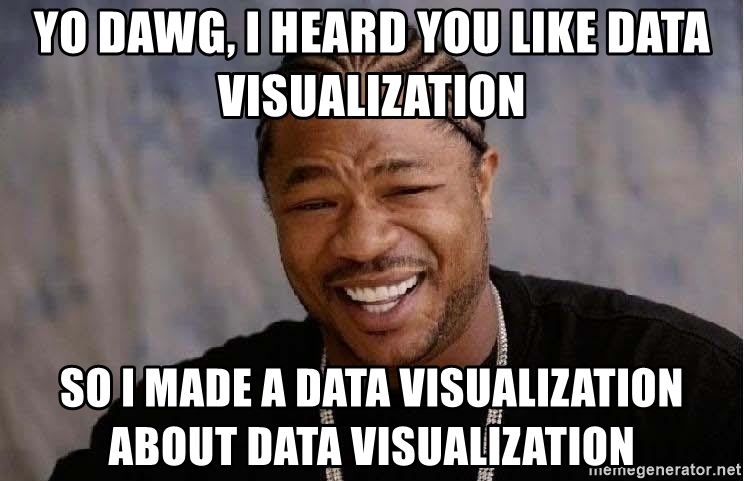
✉️ my email: alaurent@iastate.edu
Slides created via the R package xaringan.